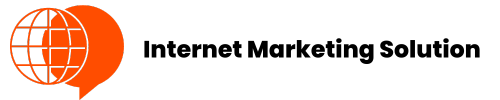In 2025, SEO remains one of the most critical aspects of digital marketing. However, simply implementing basic SEO strategies isn’t enough. To stay ahead in the competitive landscape, SEO professionals need to regularly perform in-depth SEO audits to ensure that their website is optimized for both search engines and users. An SEO audit evaluates your website’s performance and identifies areas for improvement, ensuring that your SEO efforts are effective.
This step-by-step guide will walk you through the process of conducting an SEO audit. We’ll explore how to optimize both on-page and off-page SEO, including techniques like content optimization, backlink building, user experience (UX), mobile-first indexing, and the importance of EEAT (Experience, Expertise, Authoritativeness, Trustworthiness). We’ll also highlight which outdated techniques should be avoided to ensure that your website remains competitive and effective in 2025.
What is an SEO Audit and Why Is It Important?
An SEO audit is a comprehensive evaluation of your website’s performance in search engines. It helps identify issues that may be hindering your search engine rankings and user experience. In 2025, an SEO audit should focus not only on traditional SEO tactics like keyword optimization but also on newer factors like mobile-first indexing and user experience (UX).
Conducting regular SEO audits allows you to:
- Identify Technical Issues: Issues such as slow page load times or broken links can negatively affect your site’s rankings.
- Improve Content Quality: Ensuring your content aligns with user intent and is optimized for both search engines and users.
- Boost User Experience: Optimizing for mobile, improving site navigation, and enhancing page speed.
- Maintain Backlink Quality: Analyzing your backlink profile to ensure you’re earning high-quality backlinks.
Step 1: Conduct a Technical SEO Audit
A technical SEO audit focuses on the behind-the-scenes elements of your website that impact its ability to rank in search engines. It helps identify any issues that might prevent search engines from crawling and indexing your site effectively.
1.1 Check Site Speed
Page speed is a critical ranking factor for SEO. Slow-loading pages not only frustrate users but can also lead to higher bounce rates and lower rankings.
- How to Improve Page Speed: Use tools like Google PageSpeed Insights, GTmetrix, or Lighthouse to analyze your site’s performance. Compress images, enable browser caching, and minimize unnecessary scripts to speed up your site.
1.2 Mobile-First Indexing
In 2025, mobile-first indexing is the standard, meaning Google uses the mobile version of your website to rank it. If your website is not mobile-friendly, your rankings can suffer significantly.
- How to Check for Mobile Optimization: Use Google’s Mobile-Friendly Test to see if your site is optimized for mobile devices. Ensure that your website uses responsive design and loads quickly on mobile devices.
1.3 Check for Crawl Errors
Google needs to be able to crawl and index your website to rank it. A crawl error can prevent pages from being indexed, meaning they won’t show up in search results.
- How to Check for Crawl Errors: Use Google Search Console to identify crawl errors. Look for 404 errors, broken links, or server errors that may hinder the crawling process.
1.4 Check URL Structure and Indexation
Ensure your website’s URLs are clean, descriptive, and free from unnecessary parameters. URLs should include keywords and be easy for both users and search engines to understand.
- How to Fix URL Issues: Use tools like Screaming Frog to analyze URL structure. Ensure that your URLs are short, descriptive, and avoid using special characters or unnecessary numbers.
Step 2: Conduct an On-Page SEO Audit
On-page SEO refers to optimizing individual pages of your website to improve search rankings and drive traffic. This includes content optimization, meta tags, headers, and user experience.
2.1 Optimize Content for User Intent
Content is a critical aspect of on-page SEO. In 2025, content optimization should focus on user intent. What is the user looking for when they type in a specific query, and does your content satisfy that need?
- How to Optimize for User Intent: Ensure that your content answers the user’s query comprehensively. Use semantic keywords, LSI (Latent Semantic Indexing) terms, and related questions to enhance content relevance.
2.2 Review Meta Tags and Descriptions
Title tags and meta descriptions help search engines understand the content of your page. A well-crafted title and description can increase your click-through rates (CTR) and, by extension, your rankings.
- How to Optimize Meta Tags: Ensure your title tags are under 60 characters and include primary keywords. Meta descriptions should be under 160 characters and provide a concise summary of the page’s content.
2.3 Improve Header Tags and Content Structure
Using header tags (H1, H2, H3, etc.) properly helps structure your content and makes it easier for search engines to understand. It also enhances user experience by making content more scannable.
- How to Structure Content: Use H1 for the main page title, and H2 for subheadings. Make sure headers are descriptive and relevant to the content underneath.
2.4 Enhance Internal Linking
Internal linking helps search engines crawl your website and improves user engagement by guiding visitors to related content.
- How to Improve Internal Links: Link to relevant blog posts, product pages, or resources within your content. Use descriptive anchor text and ensure all links are working properly.
Step 3: Conduct an Off-Page SEO Audit
Off-page SEO focuses on building your website’s authority and trustworthiness through external signals like backlinks and social media mentions.

3.1 Backlink Profile Analysis
Backlinks are one of the most important ranking factors for SEO. Analyzing your backlink profile helps ensure that your site is earning high-quality, relevant links from authoritative sources.
- How to Analyze Backlinks: Use tools like Ahrefs, Moz, or SEMrush to evaluate your backlinks. Focus on obtaining backlinks from high-authority websites within your niche.
3.2 Monitor Social Media Mentions
While social signals don’t directly affect rankings, they do influence brand visibility and can lead to backlinks and referral traffic.
- How to Monitor Social Mentions: Use tools like Mention or Google Alerts to track mentions of your brand or content on social media and other online platforms. Engage with users and encourage shares.
3.3 Check for Toxic Backlinks
Toxic backlinks, or links from low-quality websites, can harm your SEO performance. Regularly monitor your backlinks to disavow any that could hurt your rankings.
- How to Disavow Toxic Links: Use Google Search Console to identify and disavow harmful backlinks that may be linked to your website.
Step 4: UX and Mobile Optimization Audit
A poor user experience can negatively impact both SEO rankings and conversion rates. Ensuring your site is optimized for mobile-first indexing and provides an intuitive, engaging experience is essential for success.
4.1 Evaluate Mobile-Friendliness
With mobile-first indexing, it’s crucial to ensure your site is optimized for mobile users. Google prioritizes the mobile version of your site for ranking.
- How to Evaluate Mobile UX: Test your site using Google’s Mobile-Friendly Test tool. Focus on improving load times, navigation, and touch-screen usability.
4.2 Improve Navigation and Layout
Clear navigation and a simple, intuitive layout improve user experience and decrease bounce rates, which are important for SEO rankings.
- How to Improve Navigation: Simplify your website’s structure and create a clear, user-friendly menu. Make it easy for users to find the information they need.
Outdated SEO Practices to Avoid
Some SEO practices have become outdated and can even hurt your rankings. Here’s what to avoid in 2025:
- Keyword Stuffing: Overusing keywords in an unnatural way can result in penalties.
- Low-Quality Backlinks: Avoid acquiring backlinks from irrelevant or spammy websites.
- Duplicate Content: Ensure all content on your website is unique and provides real value.
- Over-Optimizing Meta Tags: Meta keywords no longer have a significant impact on rankings, so focus on the meta title and description instead.
Summary and Actionable Checklist
Conducting an SEO audit in 2025 is about more than just analyzing rankings—it’s about ensuring that your website delivers valuable, relevant content while providing a great user experience. Here’s a quick checklist for conducting an SEO audit:
Actionable SEO Audit Checklist:
- Conduct a Technical SEO Audit: Check site speed, mobile optimization, and crawl errors.
- Optimize Content for User Intent: Ensure content answers queries and is optimized for relevant keywords.
- Review Meta Tags and Header Tags: Ensure they are descriptive, keyword-optimized, and user-friendly.
- Analyze Backlinks: Focus on building high-quality backlinks from authoritative sources.
- Improve User Experience: Optimize for mobile, enhance site navigation, and ensure fast load times.
- Monitor and Disavow Toxic Backlinks: Clean up your backlink profile to protect your rankings.
By following this audit process and applying these strategies, you’ll ensure your website remains competitive and optimized for both search engines and users in 2025.
Meta Description (150-160 words):
Learn how to conduct a comprehensive SEO audit in 2025 with this step-by-step guide for professional marketers. Discover strategies for optimizing content, improving page speed, analyzing backlinks, and enhancing user experience (UX). Focus on both on-page and off-page SEO techniques, mobile-first indexing, and EEAT (Experience, Expertise, Authoritativeness, Trustworthiness) to boost your website’s rankings. Avoid outdated practices like keyword stuffing and low-quality backlinks to ensure your site performs well in search results and provides value to users.
releated:Unlocking SEO Success: How Business Can Master User Intent and Quality Content